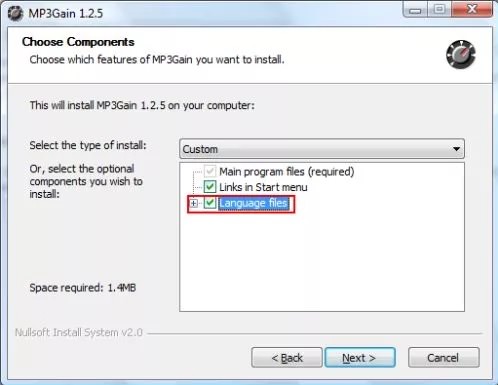How to normalize volume MP3
MP3Gain is a completely free program that allows to standardize the volume of our songs in MP3 format. In this way, we will no longer be forced to change it to listen decently to the songs of our computer. Follow this my advice. You will not regret.
Install and configure MP3Gain
Connect to the MP3Gain website and click on the Downloads item in the menu. At this point, click on the first entry in the MP3Gain-Windows section (Stable) to download the program. At the time I write, the entry to click is mp3gain-win-1_2_5.exe.
At the end of the download, double-click the downloaded installation file (mp3gain-win-1_2_5.exe). In the window that opens, click the Next button. In the next window, tap the entry Language files, click Next, and then click Install.
In the window that opens during the installation process, click the OK button and then Finish to finish the program installation and start it.
Normalize the volume of our songs
To normalize the volume of our songs in MP3 format, the first thing you need to do is insert them into MP3Gain. To add single songs, click the Add File button, select the song or songs and click the Open button.
MP3Gain allows you to import all the songs in a folder in a moment: click in the Add Folder button, select the folder containing the songs, and then click OK.
Songs imported to MP3Gain appear in the list in the main MP3Gain window. To normalize imported songs, click the Normalize button in the main window of the program. At this point, you just have to wait for the end of the process. Good Listening!